How To Run a User Story Mapping Workshop (8 steps)
Work with clarity and shared understanding and transform your product team with this 8-step User Story Mapping guide.
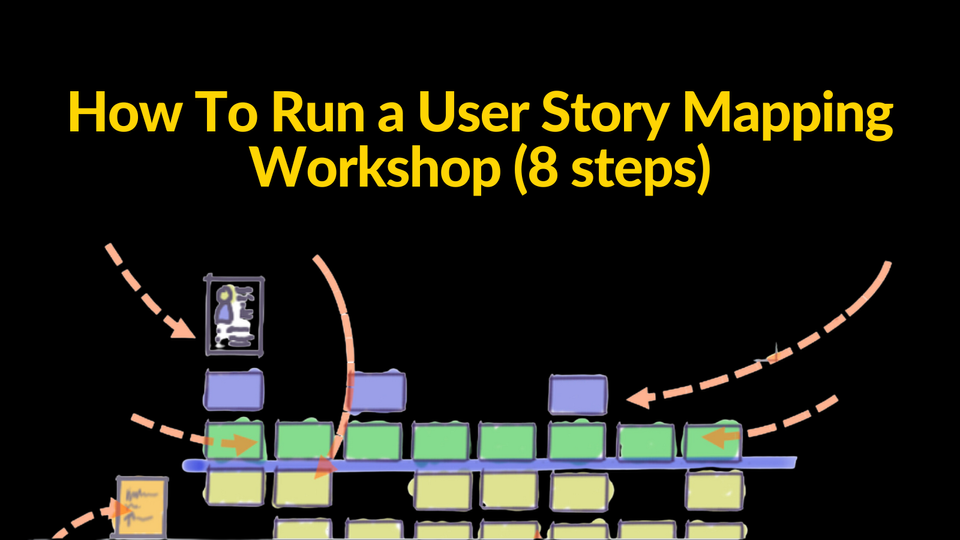
Introduction
Jeff Patton created the story mapping workshop method. He has written a book about how to story map.
Story mapping is one of my three go-to workshops that I’ve used with great success. Story mapping is about:
- Understanding a user journey in the context of a larger customer journey.
- Align multiple product teams on a specific user journey.
- Produce high-quality user requirements that drive business value.
User Story Mapping Workshop Examples
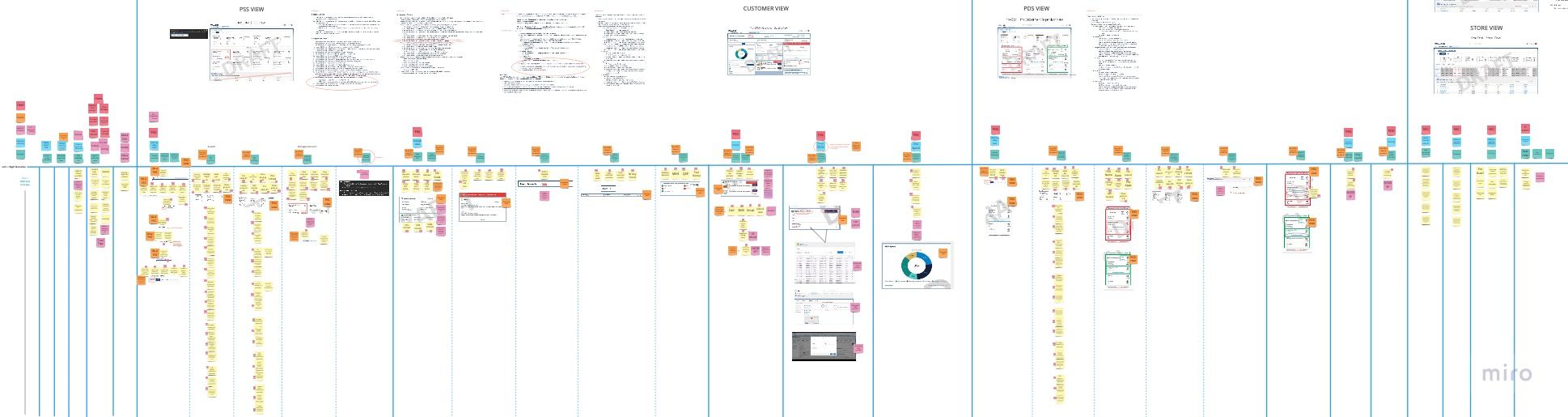
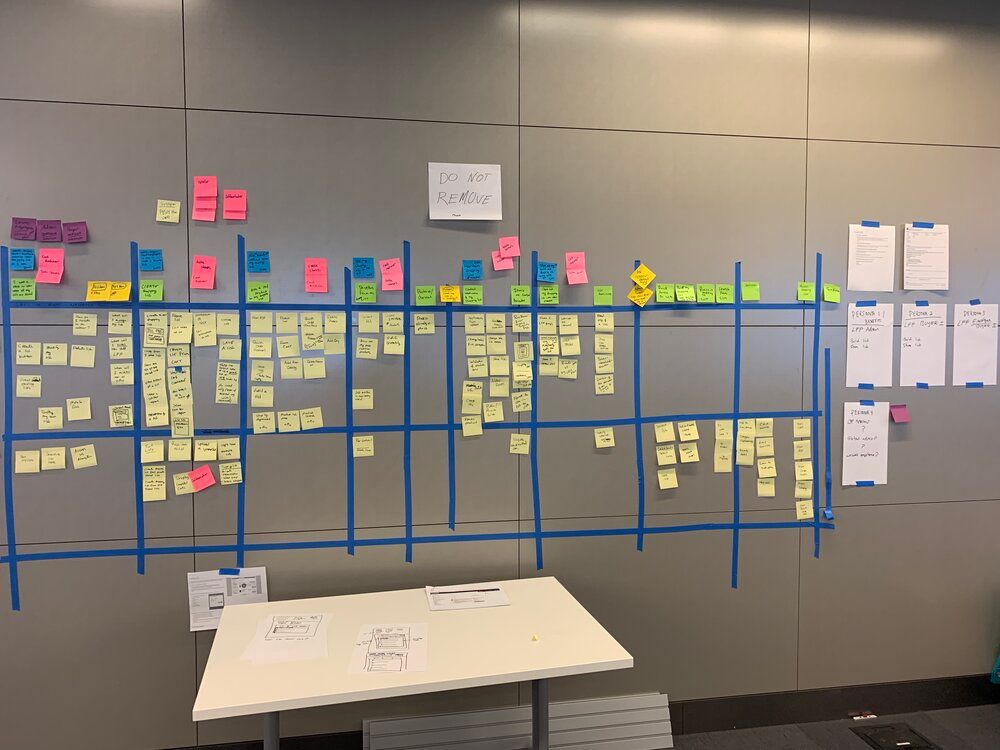
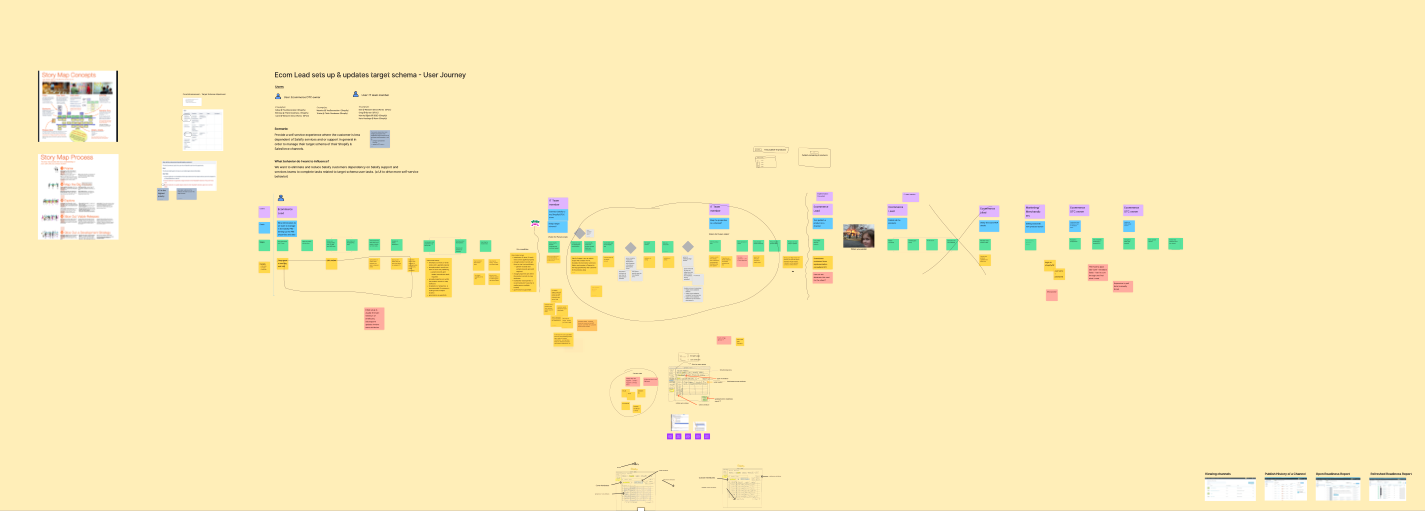
First Time Running a Story Mapping Workshop Explained
After running countless story-mapping workshops, I have settled on what I believe to be the most effective step-by-step process to introduce story-mapping to a product team.
Okay - so let's imagine you bought the story-mapping book and have completed this workshop at least once. Now you want to share this workshop across your company because you see how hugely beneficial it is.
I will walk you through the steps to execute a story-mapping session with a product team that has never done this before.
This process consists of seven steps.
Step 1: Pre-Meeting
- Attendees: Product Manager, Product Designer, Engineering Manager
- Length: 30 minutes
If you are introducing this workshop to a product team, it is important to have the pre-meeting to answer questions that the product team leads may have about the workshop.
If you've done a User Story Mapping workshop before, now is the time to walk the product team leads through your completed workshop. Answer their questions as you walk them through your completed workshop.
Typically the same questions are asked but with slight variations:
- How much time will this workshop take up?
- We are very short on time, and our roadmap commitments are heavy - how will this workshop speed our team's delivery?
- I've been part of many workshops that don't result in clearly stated next steps.
- I'm concerned that not everyone is on the same page and there are gaps between team members. How does this workshop address the communication gap?
- Is this a design workshop? Or a workshop for the entire team?
- Does this workshop only focus on the current state or focus on the future state?
- How does this help our team get user requirements into Jira so that we can work on our product roadmap?
- How complicated is this workshop?
Step 2: The Prep Meeting
- Attendees: Product Manager, Product Designer, Engineering Manager
- Topic: Prepare the story mapping workshop for the team
- Length: up to 1 hour
Now that everyone understands the value and benefit of the User Story Mapping workshop, you work on the tasks I've noted below. You get the product team leads to agree on the scope and the first step in the story-mapping session.
Tasks:
- Write the title of the workshop.
- Identify the users in the story mapping.
- Describe the overarching scenario for the workshop.
- Describe what user behavior you hope to influence and why.
- Create the first user goal and steps of the mapping workshop.
Step 2: Examples
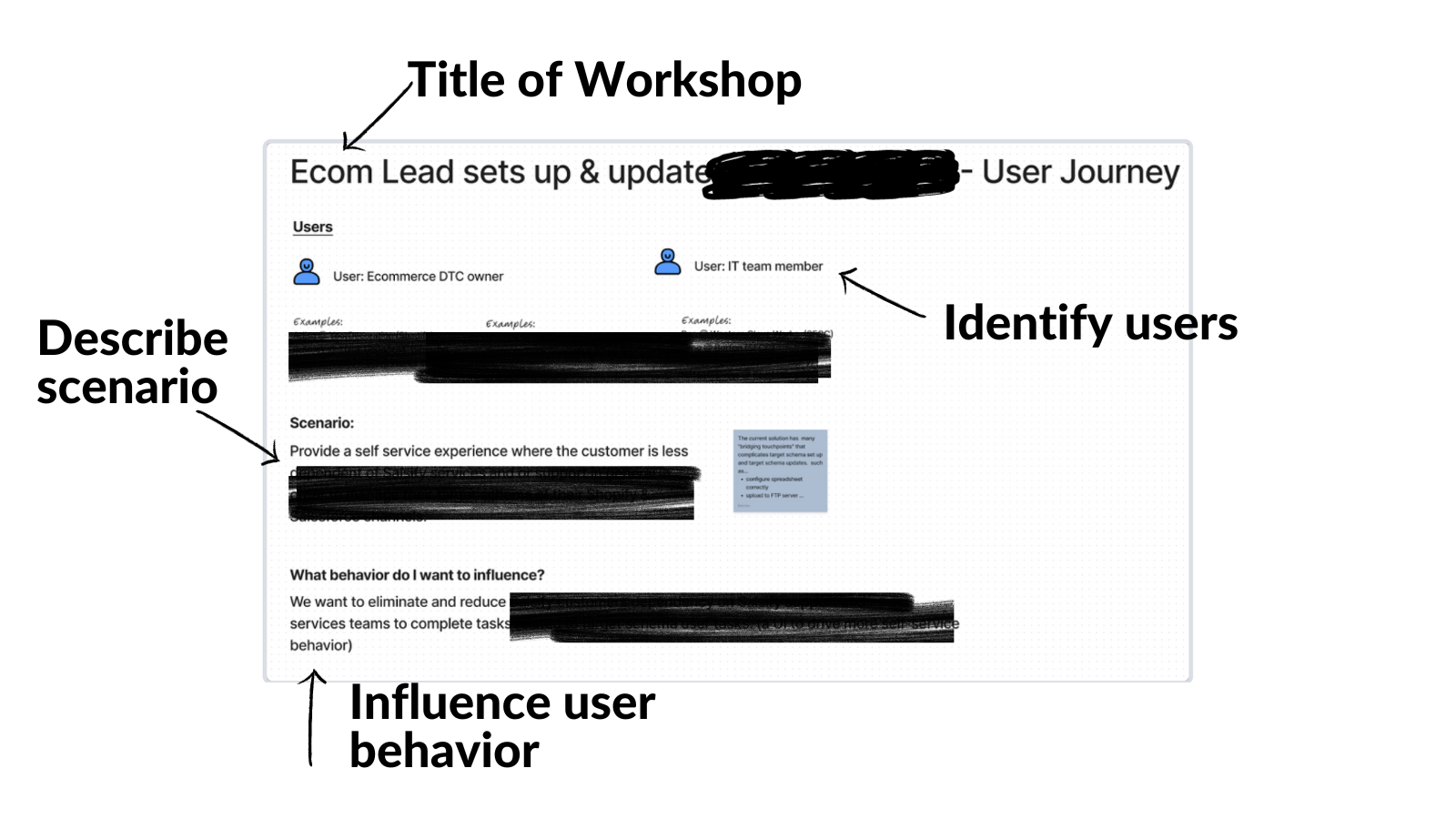
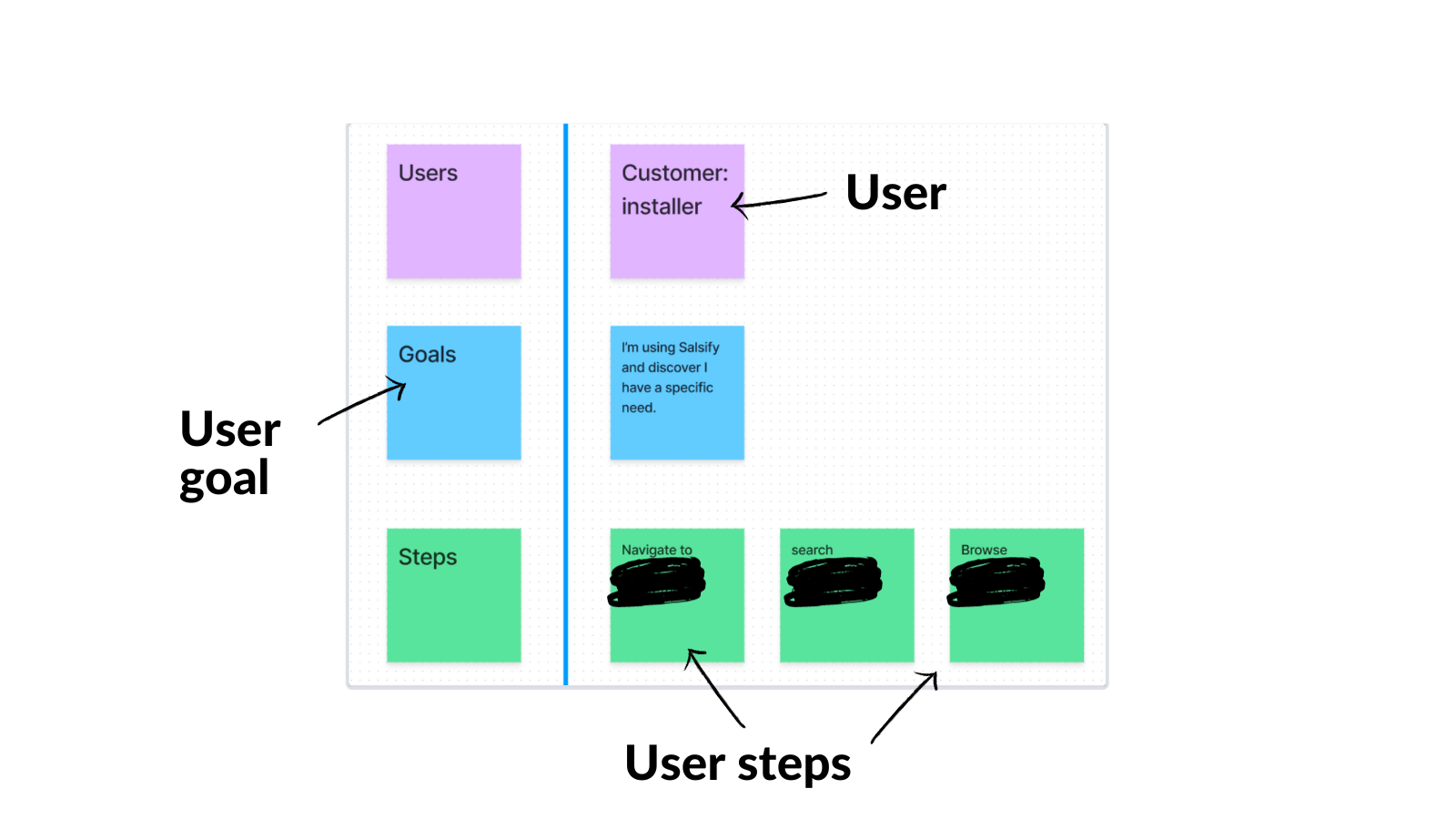
Step 3: Frame the Story (Big Picture)
- Attendees: PM, Product Designer, Engineering Manager, entire dev team, and other required teams.
- Topic: Introduce the dev team to the story mapping workshop. Explain how user goals and associated steps build out the user's journey.
- Length: 1 hour (can take longer)
Tasks:
- Create the story mapping outline and backbone
- Map and create user goals
- Link user steps to the user goals
Step 3: Examples
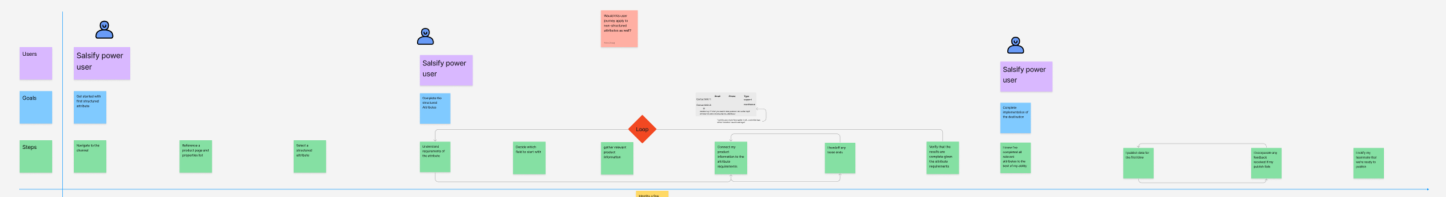
Step 4: Focus on the Details
- Attendees: PM, Product Designer, Engineering Manager, entire dev team, and other required teams. This includes ICs.
- Topic: Write down all the details for each step that you have previously identified.
- Length: 1-2 hours
Tasks:
- Write details, exceptions, and alt-tasks for each step on yellow stickies.
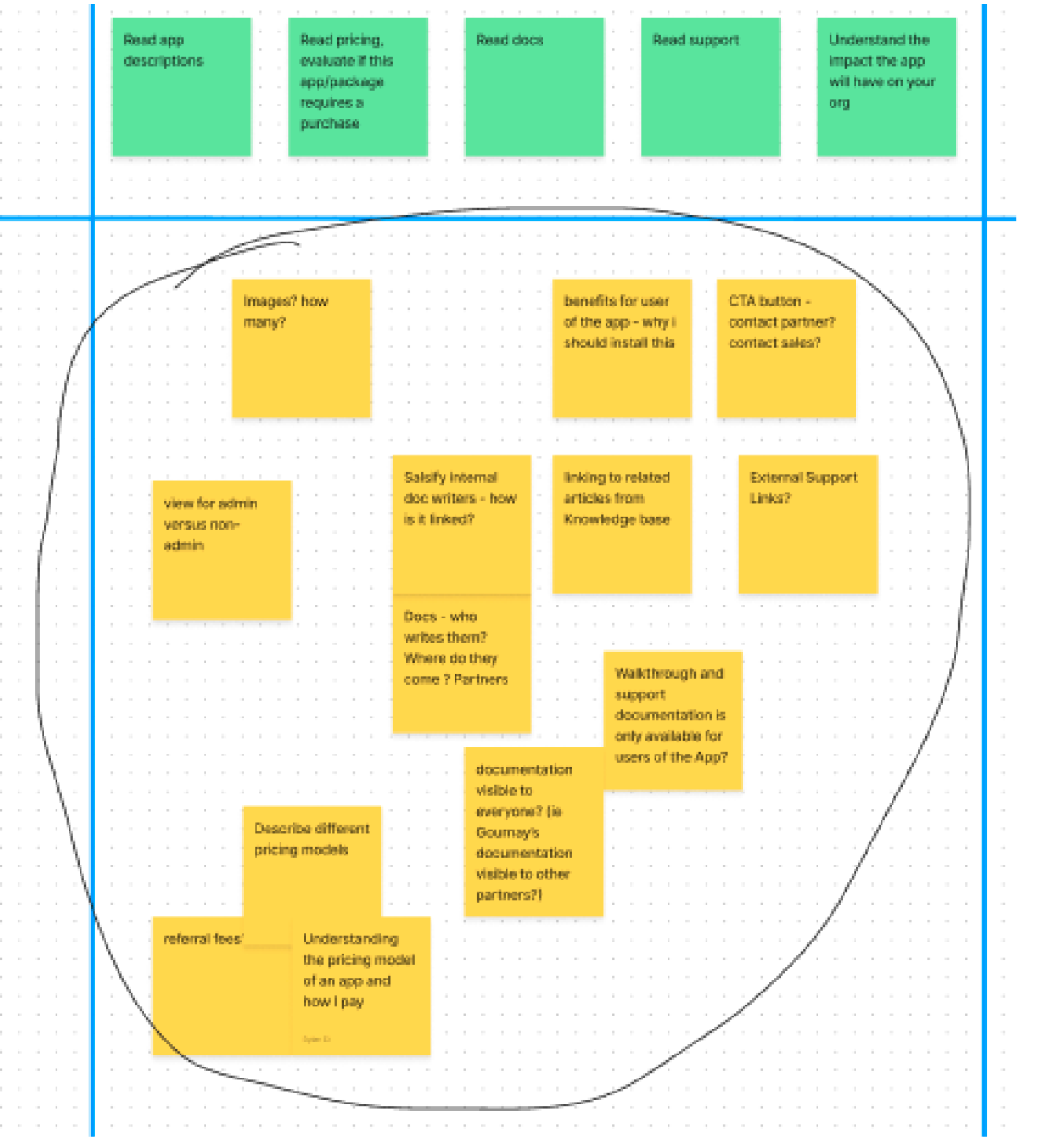
Step 5: Slice and Prioritize the User Stories
- Attendees: Product Manager, Product Designer, Engineering Manager
- Topic: Assign all user stories (details) to a specific milestone and prioritize the order of the user stories.
- Length: 30 minutes to 1 hour
Tasks:
- Create three lanes in your story map
- Name your lanes (Milestone 1, 2, 3) or (Now, Next, Future)
- Drag details and discussion stickies to the right lane
- Sequence the stickies for the work you are going to execute right away.
Step 5: Examples
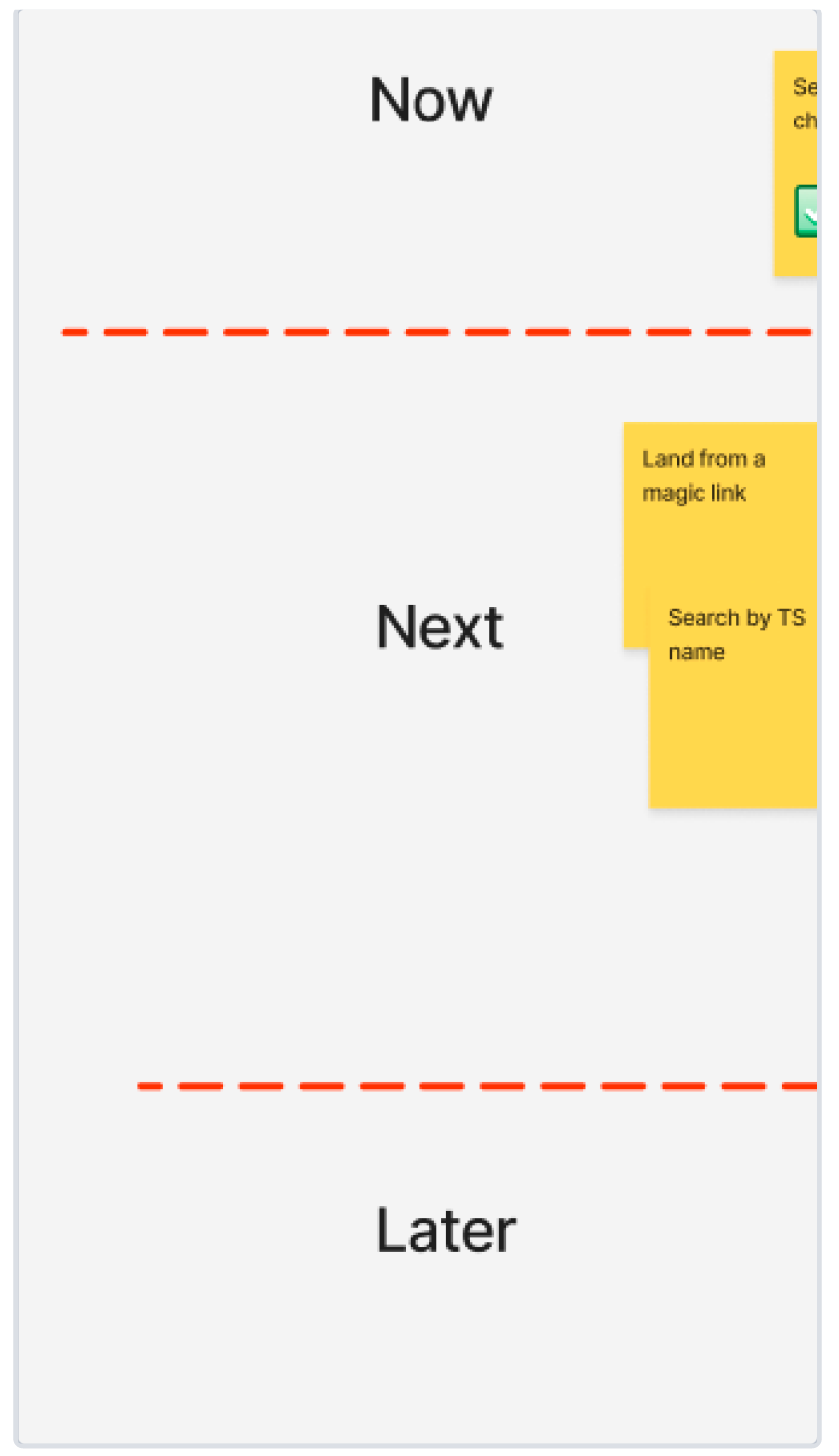
Step 6: Write User Stories
- Attendees: Lead/Principal, Product Designer,
- Topic: Take the details and write them into user stories
- Length: 1 - 2 hours
Tasks:
- Take the details stickies and place them in sequential order
- Grab a wireframe, drawing, or mockup and match them to the details stickies
- Rewrite each detail sticky into a user story
- Add an icon and copy section to the user story
- Add actions and states section to the user story
- Review each user story, including their icon & copy and actions & states
Step 6: Examples
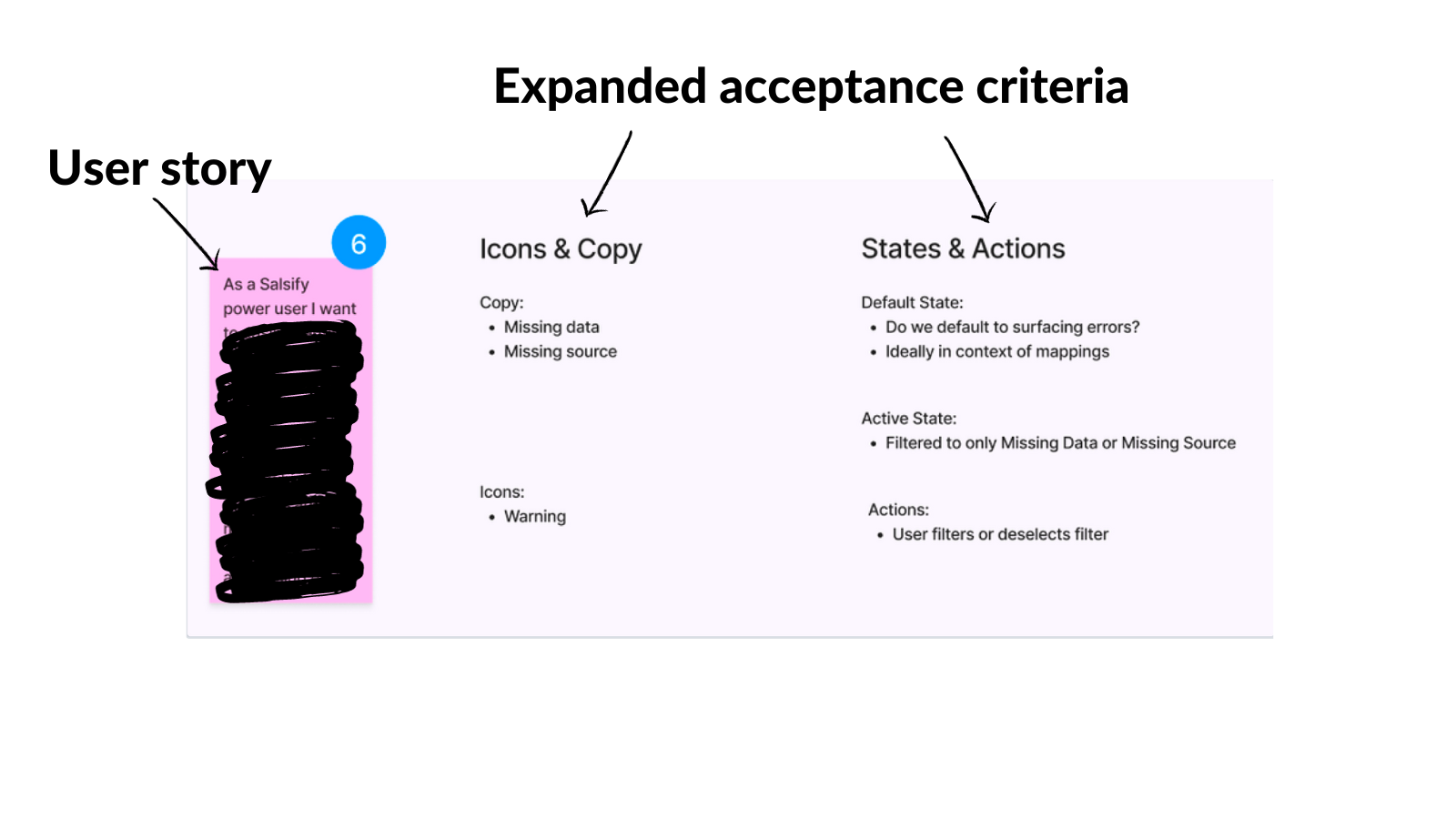
Step 7: User Story Review With the Product Manager
- Attendees: Product Manager, Product Designer
- Topic: Review user stories together before you start design work
- Length: 45 minutes
Tasks:
- Review each user story with the product manager
- Both you and the PM need to agree on the user requirements and their sequence
Step 7: Examples
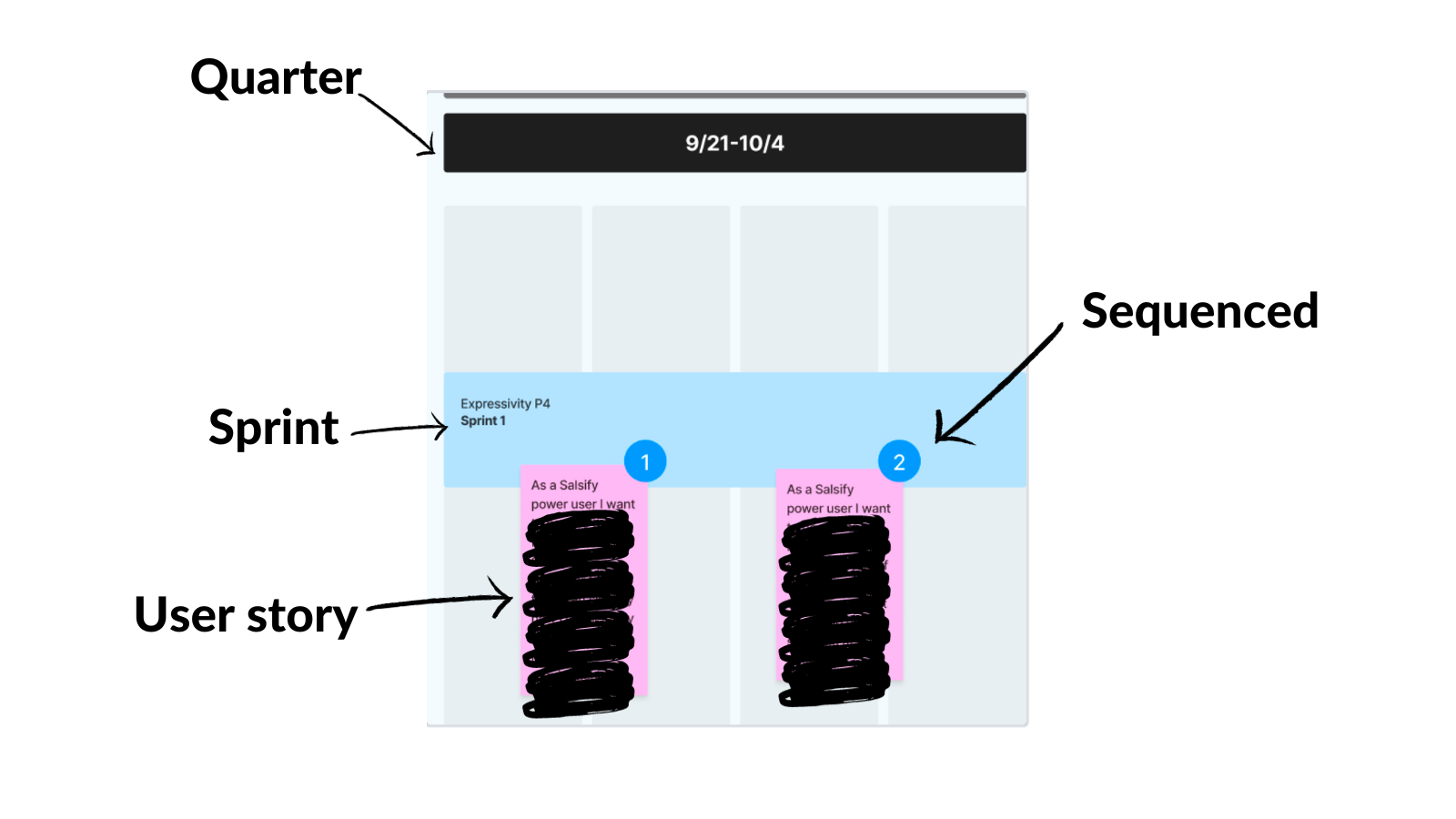

Step 8: Sprint Planning With the Product Manager
- Attendees: Product Designer, PM
- Topic: Jira backlog
Tasks:
- Log all user stories in the Jira quarterly backlog
- Execute a 2-week sprint.
Step 8: Examples
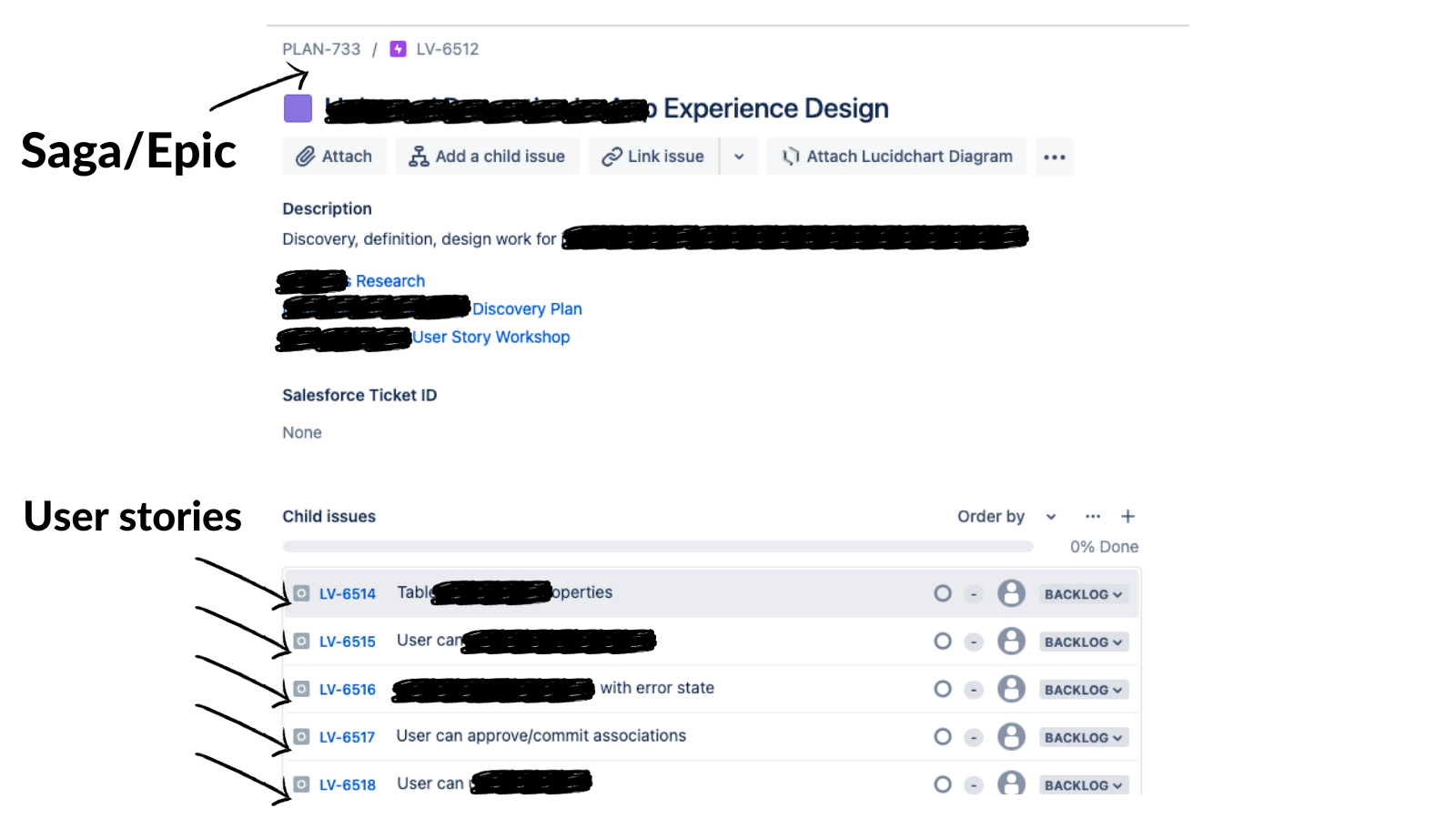
Summary
Well done; in eight steps, you've managed to coach a product team on preparing and executing a User Story Mapping workshop. The workshop meetings can be spread across four days, where you spend an hour working on the workshop every day. By the time Friday rolls around, you can write the user stories and have them ready for review the following Monday.
Written by Leo Vroegindewey, B2B CX Consultant
Get in touch to improve your customer experience and increase sales. Let's talk about how I can help your business grow. Email me.